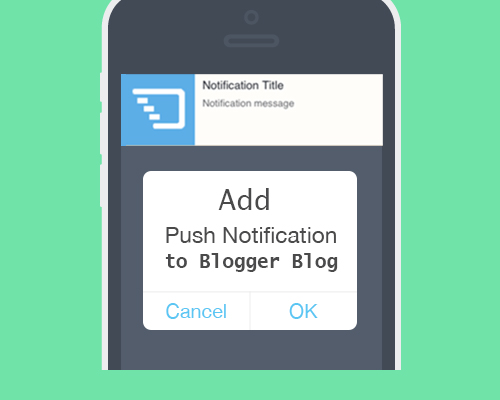
How to Add Web Push Notification to Blogger Blog for FREE
The push notification service that is 100% free is onesignal.com. With this service you can send unlimited push notification to unlimited subscriber.
To Setup this Service Follow These Steps-
1- Go to onesignal.com, its very easy, you have to just signup with your email and you have to create password for Signin.
2- After creating your account, verify it.
3- Now, signin to your onesignal dashboard and click on "Add New App".
4- After that you have to enter your Website Name in the App Name Section.
5- Follow this step, now click on "Website Push" and click on Next Button
6- Click on "Google Chrome and Mozilla Firefox" and click next again.
7- Now in the Next Step "Enter your Site URl" and "Your LOGO URL" and also check that "Your site is not fully Https" and click save button.
8- Select your target SDK to "Website Push".
9- Now, you will see your App ID (see the images below), just copy it.
10- In Below code and Replace the APP ID with your Copied APP ID. (You Can Edit Below)
11- After Replacing App APP Id with Yours then Copy the Above Code and navigate to your Blogger Dashboard.
12- Click on Template >> Edit HTML >> Click Anywhere on the Text and Press CTRL + F, Now Find <HEAD> tag .
13- Paste the Code Just After the <HEAD> tag and thats sit.
14- Now Save Your Theme.
15-That's Done !! Now You Can SEE the Push Notification on Your Blog. (See Image Below)
Wow ! How Easy is to add push notification to your Blogger Blog. It Seem's to be Amazing.
Now You Can Send a Message to the Your Blog Users, How Easy and Simple.
Advantages of Web Push Notification
• Control your Viewers, when they are Off Page.
• More Fast to Drive traffic than Any Method.
• More Subscribers, More Money
• Full Control With Your Subscriber
• Know About Your Customer Behavior
• Easy to Use
Conclusion
I Personally really like push notification and I use them on this blog too, this make my blog more professional, not only my blog, after applying on your blog, you too become professional.
In final words, I want to say you that there are several push notifications like pushcrew, pushengage, letreach(good) but the best is Onesignal.
I love onesignal because of only 1 reason and that is "One Signal is 100% FREE"










0 Comments
Post a Comment